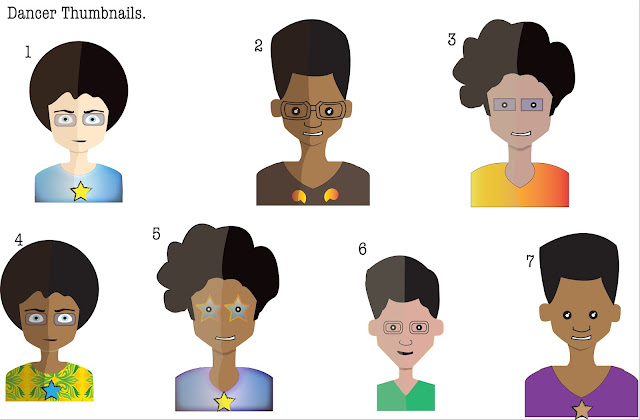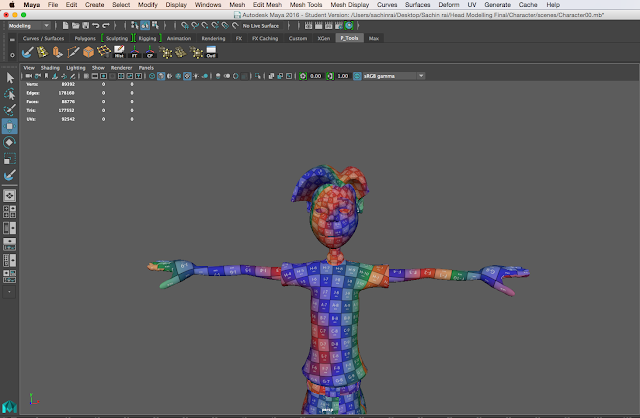Friday, 29 January 2016
Thursday, 28 January 2016
Tuesday, 26 January 2016
Monday, 25 January 2016
Thursday, 21 January 2016
Adaptation A: Character Rig
I found another tutorial on youtube on rigging characters in after effect. I rigged my character following the tutorial. The first rig that I made was really simple which made the characters movement very limited with the second rig it allowed me to have better control over the character and made the movement easier.
Links To the tutorials that I used to rig the character.
Wednesday, 20 January 2016
Adaptation A : Character Rig Test
Tuesday, 19 January 2016
Monday, 18 January 2016
Sunday, 17 January 2016
Adaptation Part A: Infographic
After the feedback from the pitch I decided to do my infographic on How to Dance the right way. These are some of the thumbnails that I did for the dancer character. I used adobe illustrator to create the flat cartoon characters.
Friday, 15 January 2016
Thursday, 14 January 2016
Wednesday, 13 January 2016
Tuesday, 12 January 2016
Monday, 11 January 2016
Friday, 8 January 2016
Maya Tutorials.
Link For all the tutorials that I have done so far.
Maya Tutorials: Lip Syncing and Character Tutorials
Maya Tutorials: Lip Syncing and Character Tutorials
Adaptation Part A: Infographic Ideas
We had a to draw a random piece of paper with the sentence from the blue box.The sentence that I got form my random pick was:
How to __________ the right way.
My ideas for the animated info graphs are:
1. drive in motorway the right way
2. set up a blog the right way
3. take picture the right way
4 fight crime the right way
5 be a superhero the right way
6 a warlord the right way
7 free style rap battle the right way
8 be a reality TV star
9 resolve a conflict
10 dance while drunk the right way
11 handle rejection the right way
12 be a drummer in a funk band
13 front man of the 80's glam rock
14 dance your way out of awkward situation
How to __________ the right way.
My ideas for the animated info graphs are:
1. drive in motorway the right way
2. set up a blog the right way
3. take picture the right way
4 fight crime the right way
5 be a superhero the right way
6 a warlord the right way
7 free style rap battle the right way
8 be a reality TV star
9 resolve a conflict
10 dance while drunk the right way
11 handle rejection the right way
12 be a drummer in a funk band
13 front man of the 80's glam rock
14 dance your way out of awkward situation
Thursday, 7 January 2016
Narrative (Group) Project Own Work Presentation
All the work that I did for the Narrative Project.
Narrative (Group) Project Own Work by SachinRai00
Narrative (Group) Project Own Work by SachinRai00
Set of pre-viz
I also wrote music for the animation.
Tuesday, 5 January 2016
Monday, 4 January 2016
Sunday, 3 January 2016
Subscribe to:
Comments (Atom)